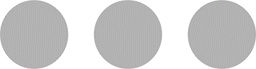If you are a small business owner, you know that every little detail matters. From the design of your website to what goes on your invoices, there is no time for mistakes. That is why an invoice template offers a great way for you to keep everything organised and easy-to-find. In this article, we will tell you all about the different types of invoices and the importance of an invoice template.
Why an invoice template is important
If you are a small business owner, then you know how important it is to keep track of your finances. An invoice template can help you stay organised and keep track of your income and expenses. Here are some reasons why an invoice template is important for small businesses:
1. It can help you save time.
Creating invoices can be time-consuming, especially if you have to do it manually. With an invoice template, you can simply input the necessary information and generate the invoice in just a few minutes. This can free up your time so that you can focus on other aspects of running your business.
2. It can help you avoid mistakes.
When you create invoices manually, there is always a risk of making mistakes such as miscalculating the amount or forgetting to include certain details. With an invoice template, all the relevant information is already filled in so all you have to do is check it for accuracy before sending it out to your client. This reduces the chances of making costly mistakes that could damage your reputation or lead to misunderstandings with your clients.
3. It can give your business a professional look.
The way your business presents itself to clients says a lot about its professionalism. If you want to project an image of competence and reliability, then using an invoice template is a good way to start. A well-designed template conveys that you are organised and detail-oriented.
How to choose the right one for your business
There are many factors to consider when choosing an invoice template for your small business. The most important factor is that the template is easy to use and understand. It should be designed in a way that makes it easy for you to input your information and generate accurate invoices.
Another important factor to consider is the cost of the template. While there are many free invoice templates available online, you may want to consider investing in a paid template if you need more features or customization options. Paid templates typically offer a higher level of customer support as well.
When evaluating different invoice templates, be sure to test them out before making a final decision. This will ensure that the template is compatible with your accounting software and that it meets your specific needs.
How to use it for your business
If you are a small business owner, you know that every penny counts. An efficient way to save money is to use an invoice template for your business. This will allow you to bill your customers without having to pay for expensive software or spend time creating your own invoices.
An invoice template can be found online or through many office supply stores. Once you have found a template that suits your needs, simply download it and fill in the appropriate information. Be sure to include your business name, address, and contact information as well as the customer’s name and address. Include a brief description of the services rendered and the amount owed. You may also want to include your company logo or tagline on the invoice.
When sending out invoices, always keep a copy for your records. In addition, be sure to get a receipt from the customer acknowledging receipt of payment. This will help you should any problems arise later on.
How to create an invoice template of your own
Small businesses need to be able to generate accurate invoices in order to get paid in a timely manner. An invoice template can help with this by providing a standard format that can be used for all invoices. This ensures that all the information required is included and makes it easy for the business to keep track of what has been billed.
Creating an invoice template is relatively simple and can be done using a word processing program such as Microsoft Word. To start, create a new document and then add the heading “Invoice” at the top. Below this, include the following information:
– The date of the invoice
– The name and contact details of the business
– The name and contact details of the customer
– A description of the goods or services provided
– The total amount due
– The payment terms (e.g. “Payment is due within 30 days”)
Once you have entered all of the necessary information, save the document as a template so that you can use it again in future. To do this in Word, click on “File” > “Save As” and then select “Word Template” from the drop-down menu. Give your template a name and then click on “Save”.
Pros and Cons of an invoice template
As a small business owner, you may be wondering whether an invoice template is right for you. There are pros and cons to using an invoice template, so it’s important to weigh your options before making a decision.
The biggest pro of using an invoice template is that it can save you time. Instead of having to create an invoice from scratch each time you need one, you can simply pull up your template and fill in the relevant information. This can be a big time-saver, especially if you’re issuing a lot of invoices on a regular basis.
Another pro of using an invoice template is that it can help you ensure accuracy. When you’re entering data into a template, there’s less room for error than if you were creating an invoice from scratch. This means that your invoices will be more accurate, which could save you money and headaches down the road.
On the flip side, one potential con of using an invoice template is that it could make your invoices look less professional. If you use a generic or basic template, your invoices might not stand out from those of your competitors. As such, they may not convey the same level of professionalism and credibility as custom-designed invoices.
Another potential con is that templates can be inflexible. If your business needs change or evolve over time, you may find that your current template no longer meets your needs.